Elevating the Digital Experience: Exploring Windows 11 Pro
In the realm of operating systems, Windows 11 Pro emerges as a transformative upgrade, seamlessly blending innovation, aesthetics, and functionality to redefine how individuals interact with their devices and unlock the full potential of modern computing.
Windows 11 Pro marks a departure from its predecessors with a fresh design language, centered around streamlined aesthetics and user-centric features. This new approach enhances user engagement and productivity.
The Start Menu takes center stage in Windows 11 Pro, now centered on the screen, presenting a cleaner and more intuitive layout. Live tiles are replaced with static icons, creating a visually pleasing and organized experience.
The Taskbar undergoes a subtle yet impactful evolution, with centered app icons and a simplified design. This aesthetic refinement aligns with modern design trends while maintaining familiar functionality.
Multitasking reaches new heights with Snap Layouts, allowing users to arrange multiple windows in predefined layouts with a simple drag-and-drop motion. This feature optimizes productivity by promoting efficient window management.
Widgets make a comeback in Windows 11 Pro, offering a customizable dashboard for quick access to news, weather, calendar events, and other personalized information, further enhancing the user experience.
Windows 11 Pro integrates Microsoft Teams directly into the Taskbar, enabling seamless communication and collaboration with colleagues, friends, and family without the need for separate applications.
Windows 11 Pro embraces gamers with DirectX 12 Ultimate support, Auto HDR, and DirectStorage capabilities, translating to improved graphics, reduced loading times, and a more immersive gaming experience.
Security remains a priority in Windows 11 Pro, with features like Windows Hello facial recognition, enhanced hardware-based security, and BitLocker encryption, providing a robust shield against threats.
The Microsoft Store receives a revamp, offering a curated selection of apps that adhere to higher quality and security standards. Developers can now use their preferred commerce platform to offer their creations.
Windows 11 Pro enhances continuity by seamlessly integrating with other Windows devices. The new Snap Groups feature allows users to switch between devices while maintaining their workflow.
As we delve into the realm of Windows 11 Pro, we uncover an operating system that intertwines innovation, aesthetics, and productivity, revolutionizing the way users interact with their devices. In the following sections, we'll explore Windows 11 Pro's impact on modern computing, its technological advancements, and its role in shaping the future of operating systems.

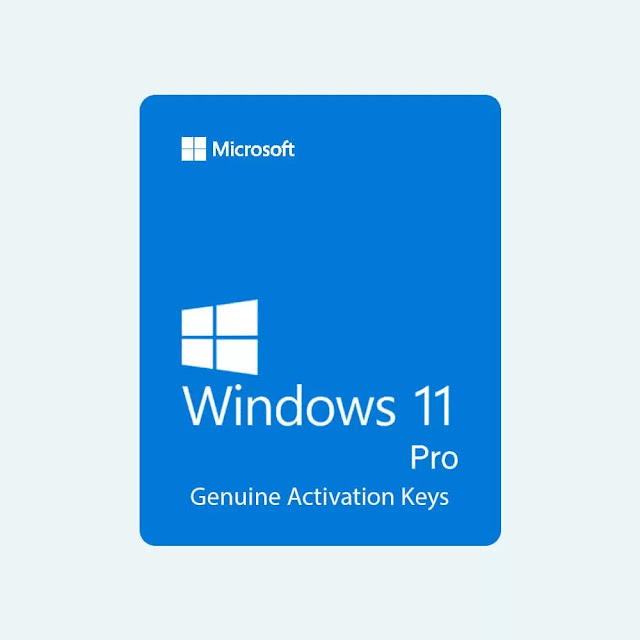
Comments
Post a Comment